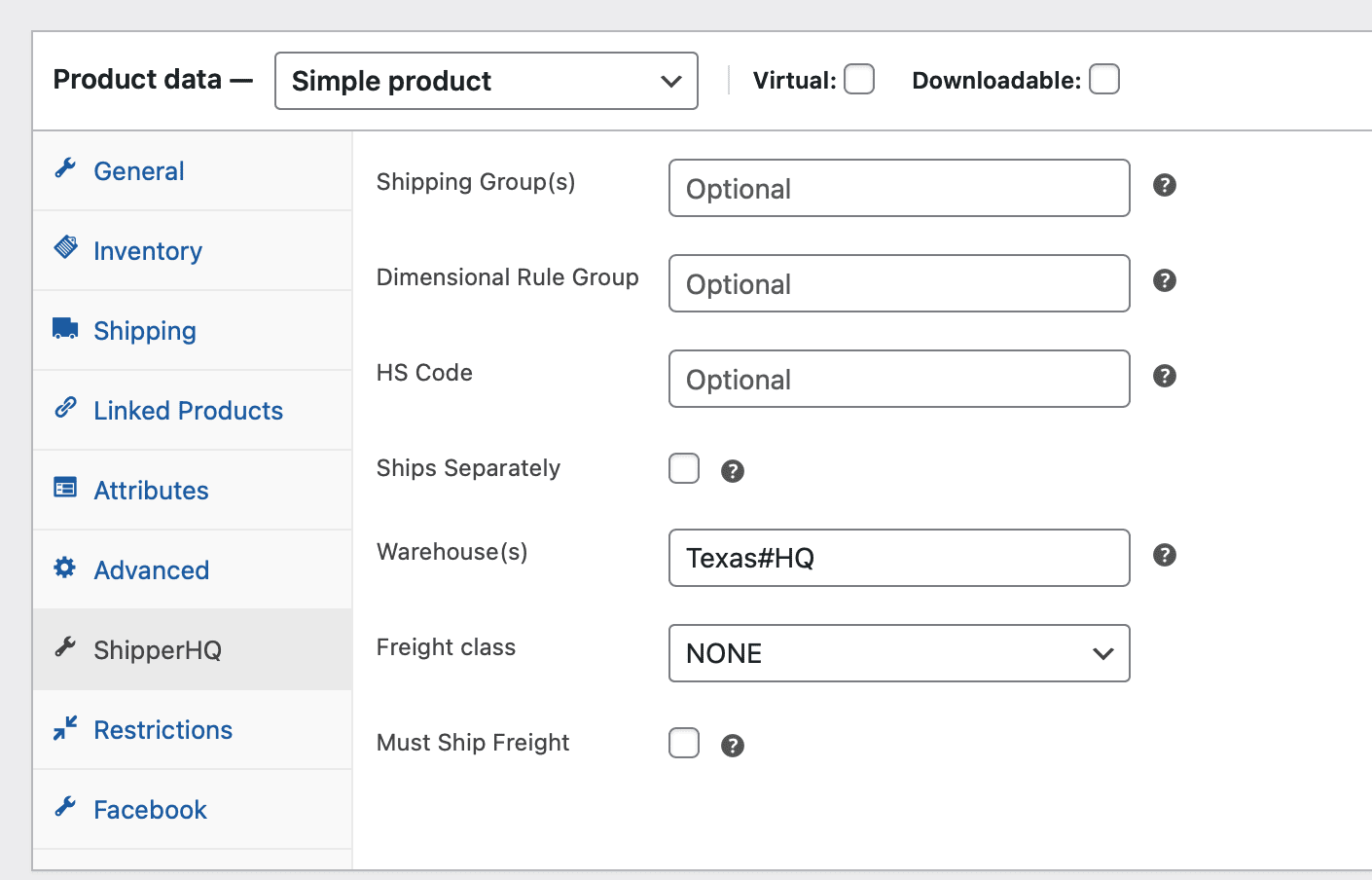ShipperHQ can integrate with WooCommerce to both pull WooCommerce orders in to ShipperHQ for fulfillment purposes, as well as calculate shipping rates in the WooCommerce checkout area.
When using our WooCommerce Warehouses solution, we also have additional compatibility to automatically set WooCommerce products to be available/not-available in your ShipperHQ warehouses - which can help ShipperHQ calculate the correct shipping rates as an order is being placed.
Setup
Configuring this to work is relatively simple. First, when editing a warehouse in the Locations tab of our plugin, you'll see an additional field to set the name of this warehouse in your ShipperHQ account.
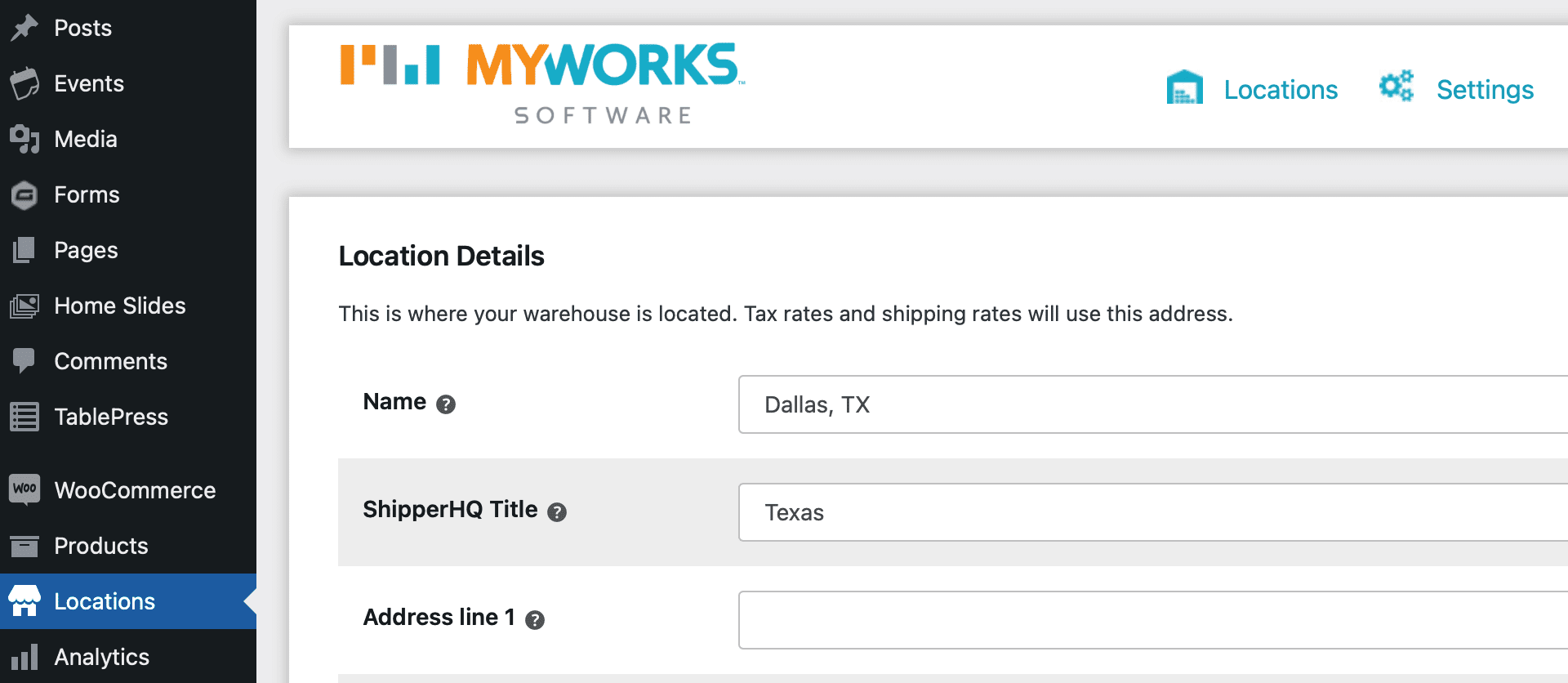
Then, once this is correctly set, we'll automatically add / remove your ShipperHQ warehouse names from within the ShipperHQ tab of your WooCommerce products - as they become in-stock (>0) or out of stock (≤0) in each warehouse. This is used by ShipperHQ to be aware of which warehouses the product is available from, to determine which to calculate shipping rates for.
These values will be separated by a # in the ShipperHQ warehouse field, as directed by ShipperHQ.