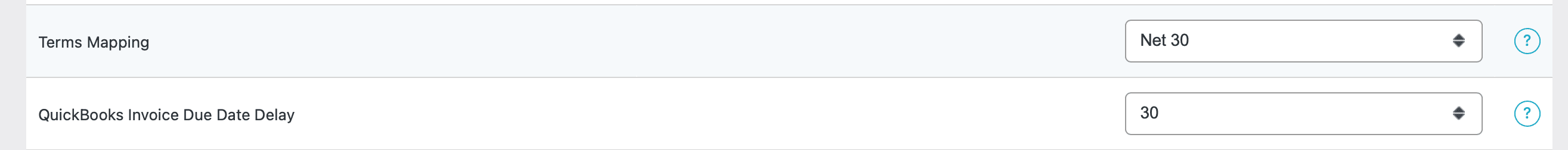When MyWorks Sync syncs an order from WooCommerce into QuickBooks as an Invoice, both the invoice date and the due date of the invoice in QuickBooks will match the WooCommerce order date, by default. Also, the Terms set for the QuickBooks invoice will be blank, by default.
However, it can be helpful to both set Terms for the QuickBooks invoice, and change the due date to a different date, for example 30 days from now, if QuickBooks is used to track upcoming due invoices.
This can be easily adjusted, on a per-WooCommerce-gateway level, in MyWorks Sync > Map > Payment Methods > Advanced Options.
In this area, it's also possible to set the Terms to use the “QuickBooks Customer's Term” - meaning it will use the Term set for each individual customer within their QuickBooks customer profile.