Your MyWorks Sync license key is a series of letters and numbers that will always start with QBOSync- (for QuickBooks Online), QBDSync- (for QuickBooks Desktop) or QBPSync- (for QuickBooks POS). You will have a unique license key for each MyWorks plan in your account.
It will look something like this: QBOSync-xxxxxxxxxxxxx
You will be able to find it within your account with us. Here is how:
- Login to your MyWorks account through this link (click here)
- Then visit My Plans as shown here:
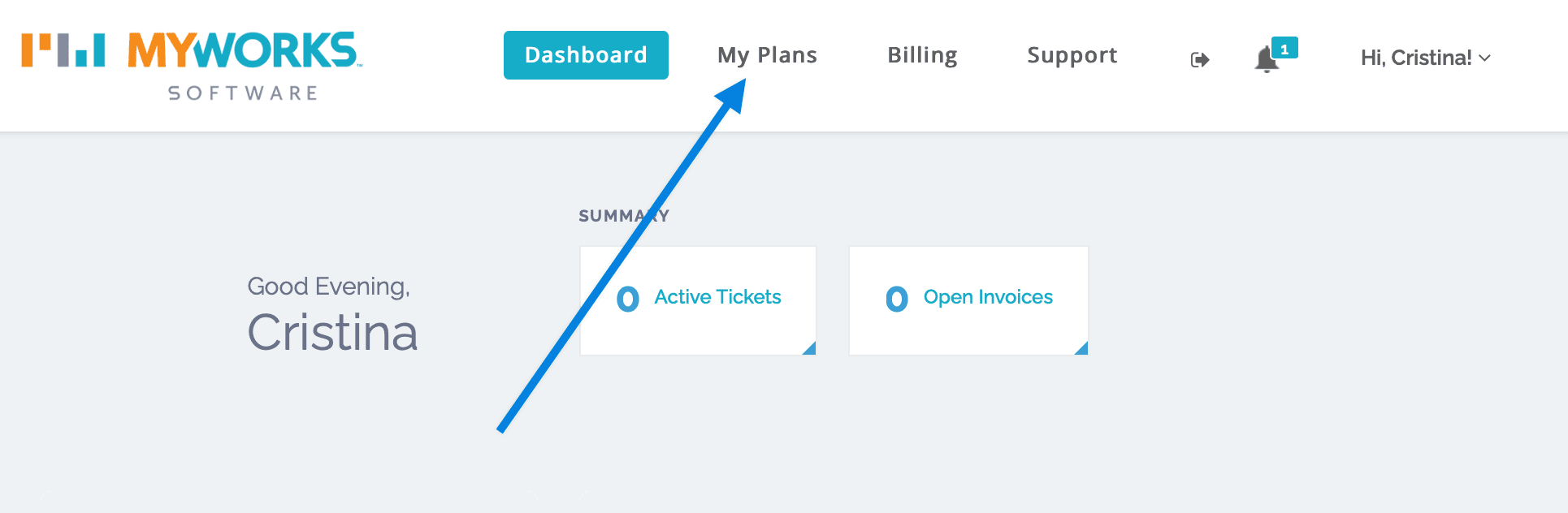
- Once you are in your plan, you can copy the key here:
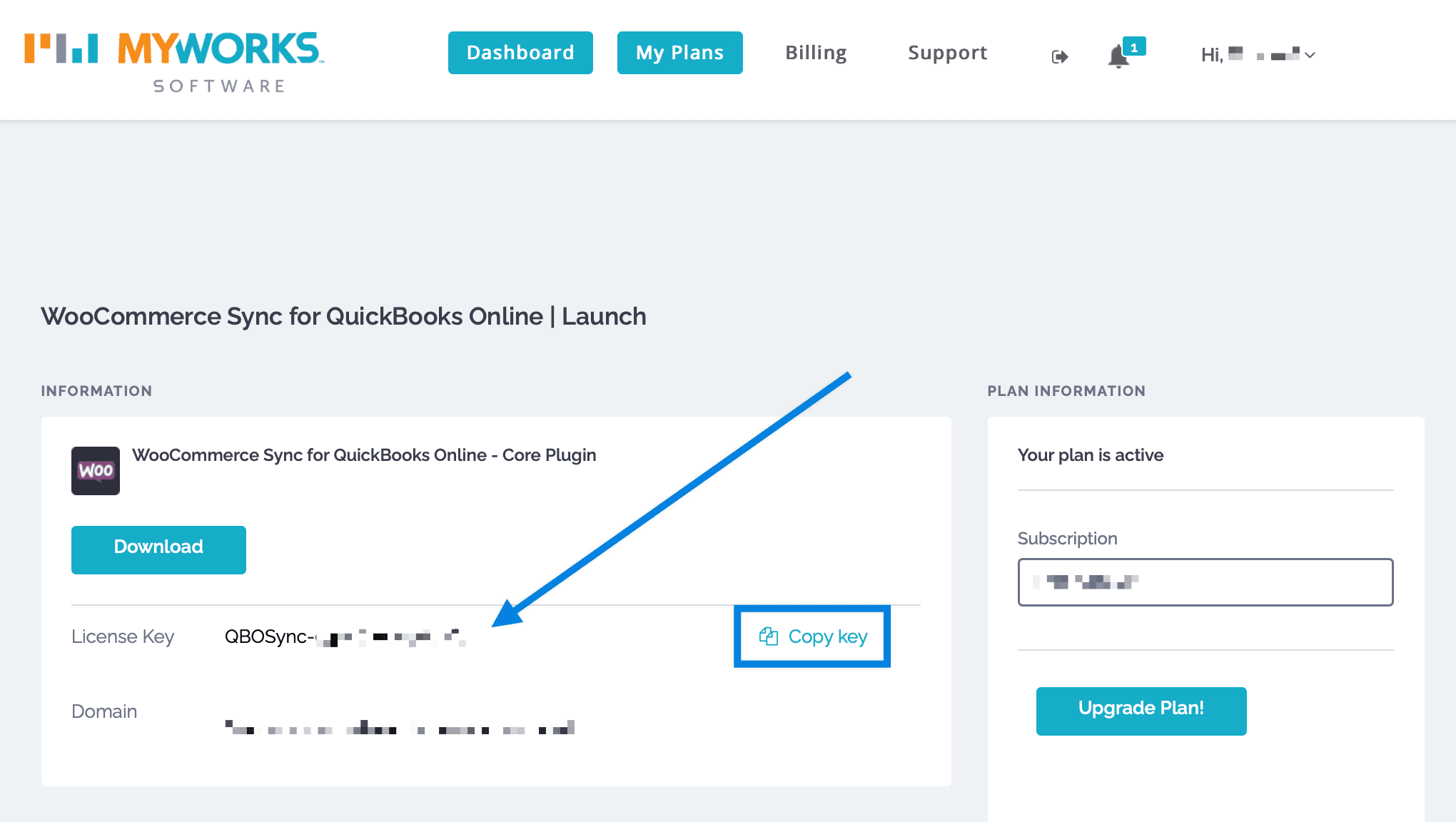
- Then, in the wp-admin area of your WooCommerce/Wordpress site - once you activate our plugin, you can visit MyWorks Sync > Connection to add your license key. This license key will stay active as long as our plugin remains active on your site.
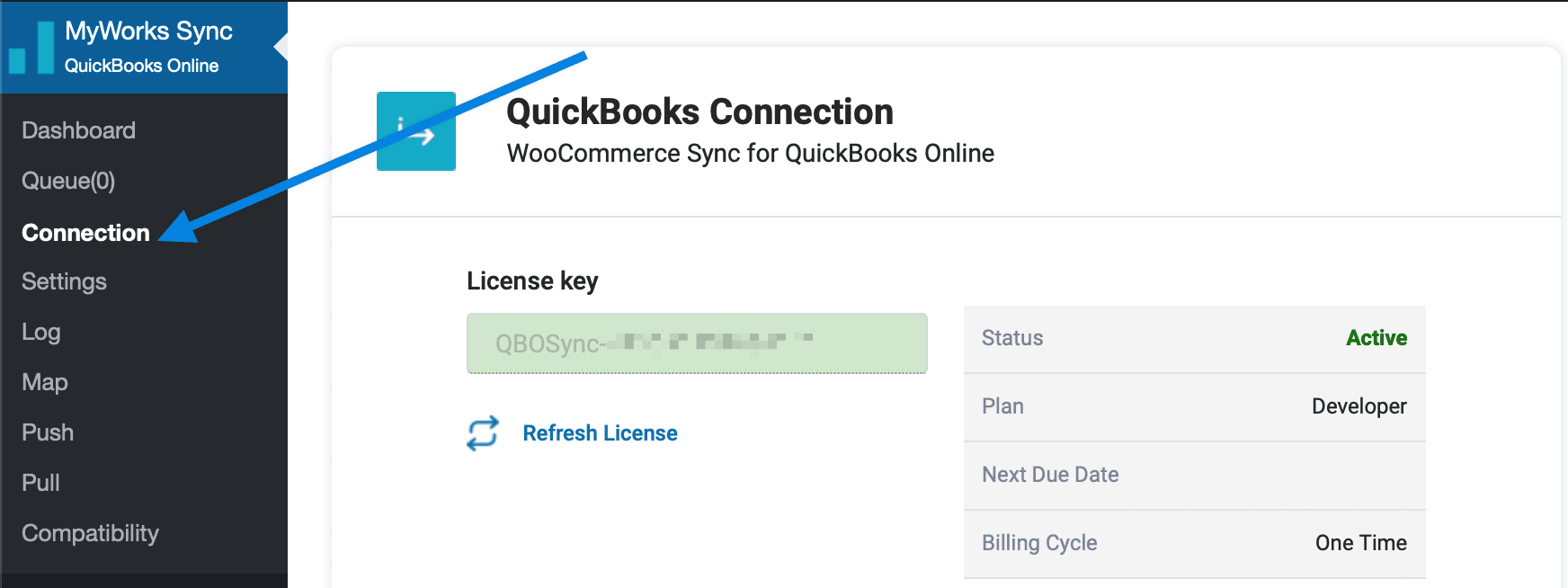
- And adding the license key here:
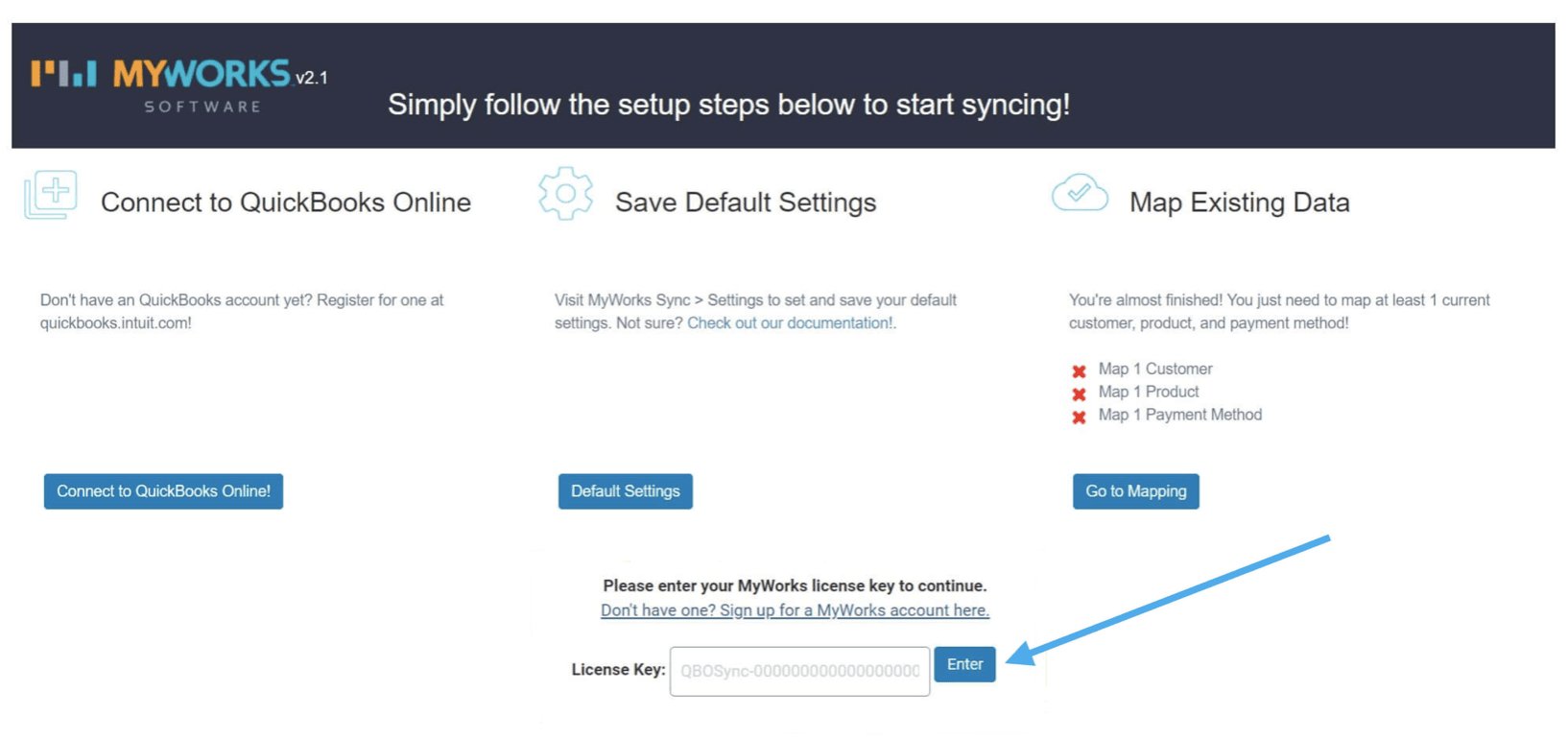
- You are now ready to start setting up your sync!