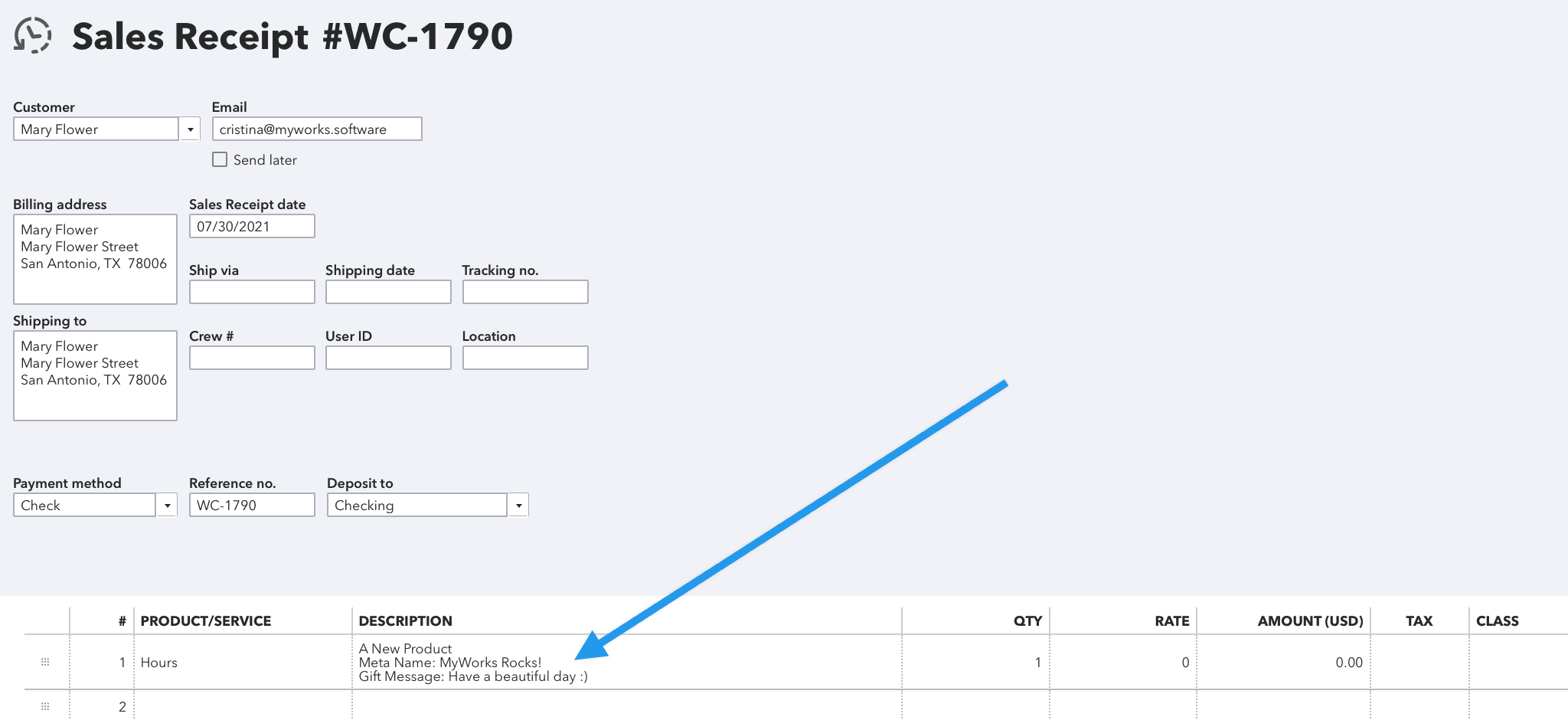Are you using a plugin/customization that adds metadata to your product line items in WooCommerce orders? If so, then your orders may contain additional metadata in line items like this example below:
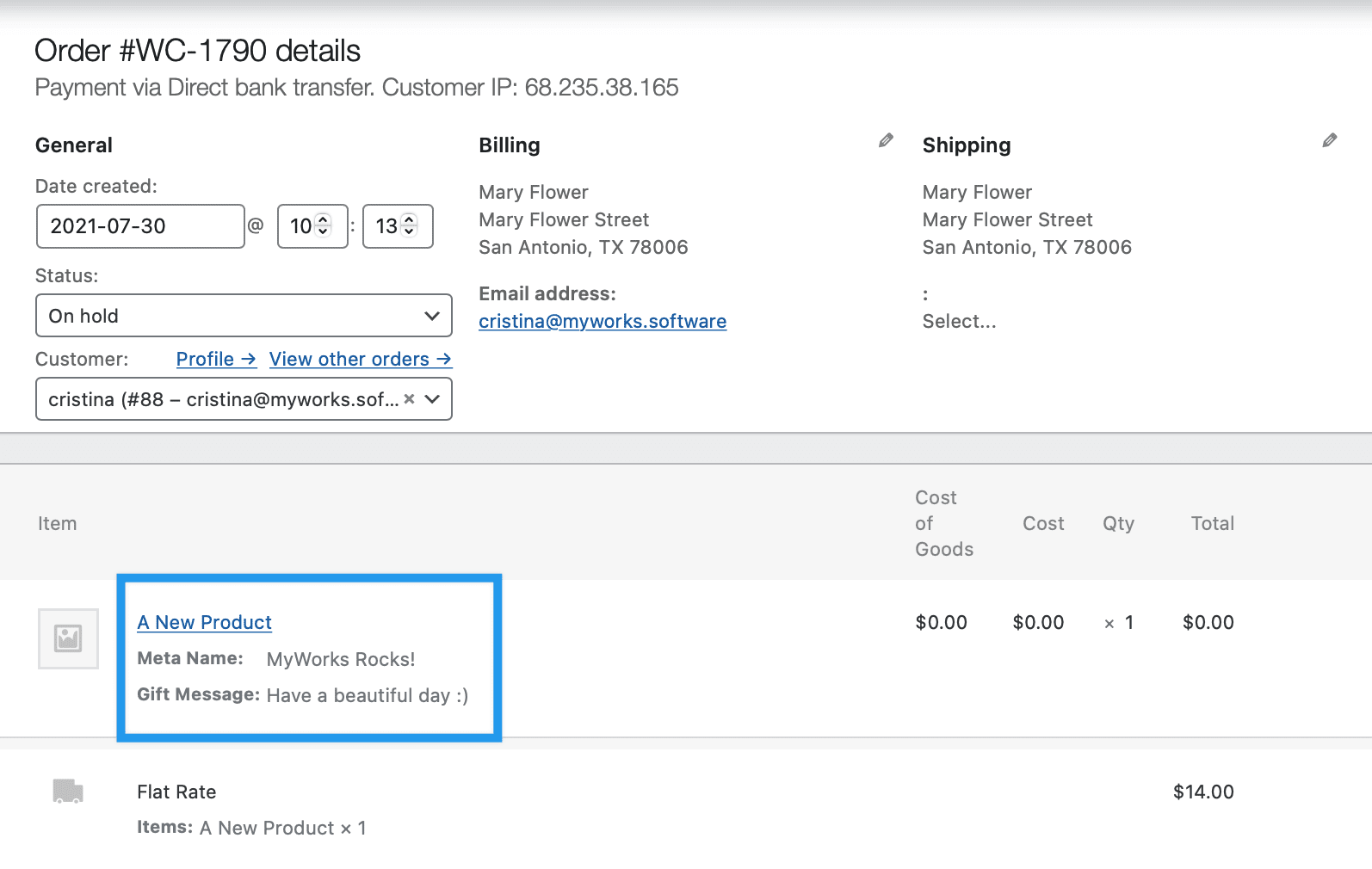
MyWorks Sync does have support to bring this metadata in to QuickBooks - as part of the Description field for the QuickBooks line item. To accomplish this, enable this setting in our sync following these steps:
- Visit MyWorks Sync > Settings > Order
- Enable the ‘Add WooCommerce Custom Order Line Item Meta Into QuickBooks Line Item Description’ setting.
- If desired, enter the name(s) of the specific line item meta fields to be sent to the QuickBooks Description; otherwise if left blank, all line item meta information will be sent through.
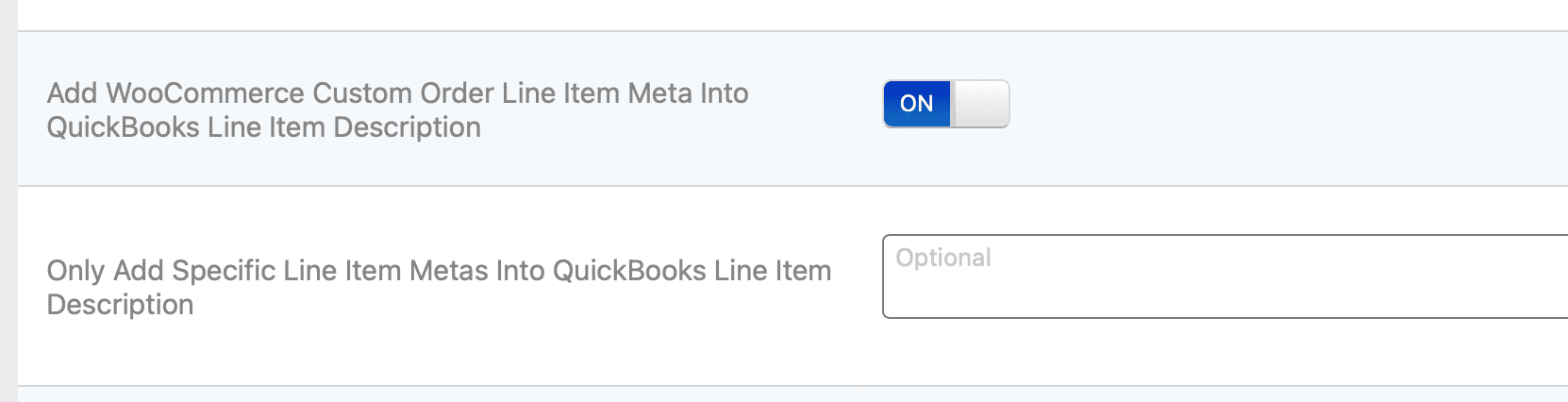
This will add the WooCommerce Custom Order line item meta into the Invoice or Sales Receipts Line Item Description, and it will look like this: