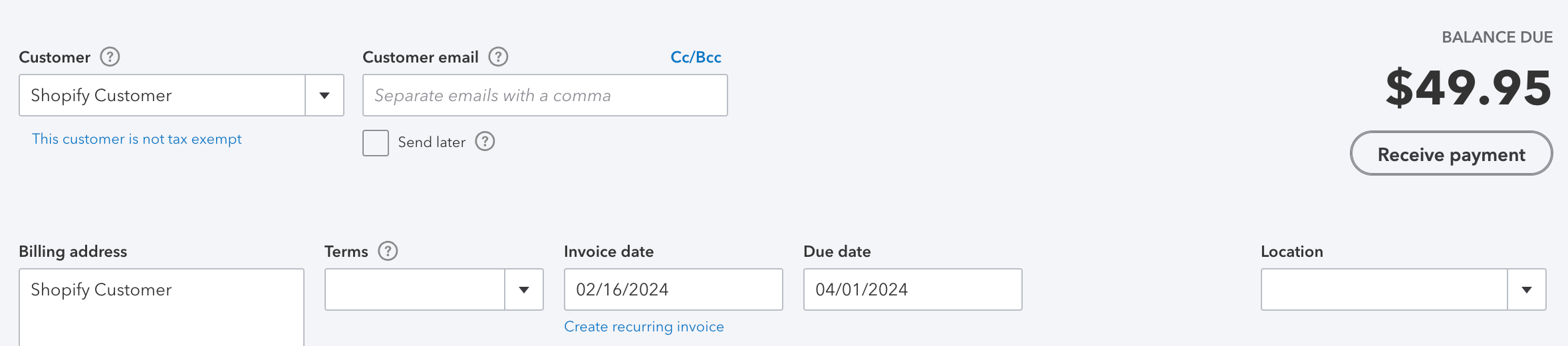MyWorks has the ability to honor the Due Date and Terms in unpaid Shopify orders to ensure that these are reflected in the open invoice we can sync into QuickBooks from these orders.
As shown in the below examples, the Due Date and Terms in the Shopify order will be brought into the QuickBooks order as it's synced by MyWorks.