MyWorks has full support for the built-in gift card functionality in Shopify, allowing you to accurately track both purchases of gift cards as well as orders paid by redeeming gift cards - as we sync them from Shopify into QuickBooks Online or Desktop.
Setting up a Gift Card product
All that's necessary for MyWorks to handle orders containing gift cards is to ensure you have a single Gift Card product created in QuickBooks. We'll use this product both in orders containing gift card purchases as well as redemptions, to accurately record these to a liability account you'd set up in your QuickBooks company.
Here's an example of what this product could look like in QuickBooks Online, if you haven't yet created one. You'd create this product in QuickBooks Desktop in the same way.
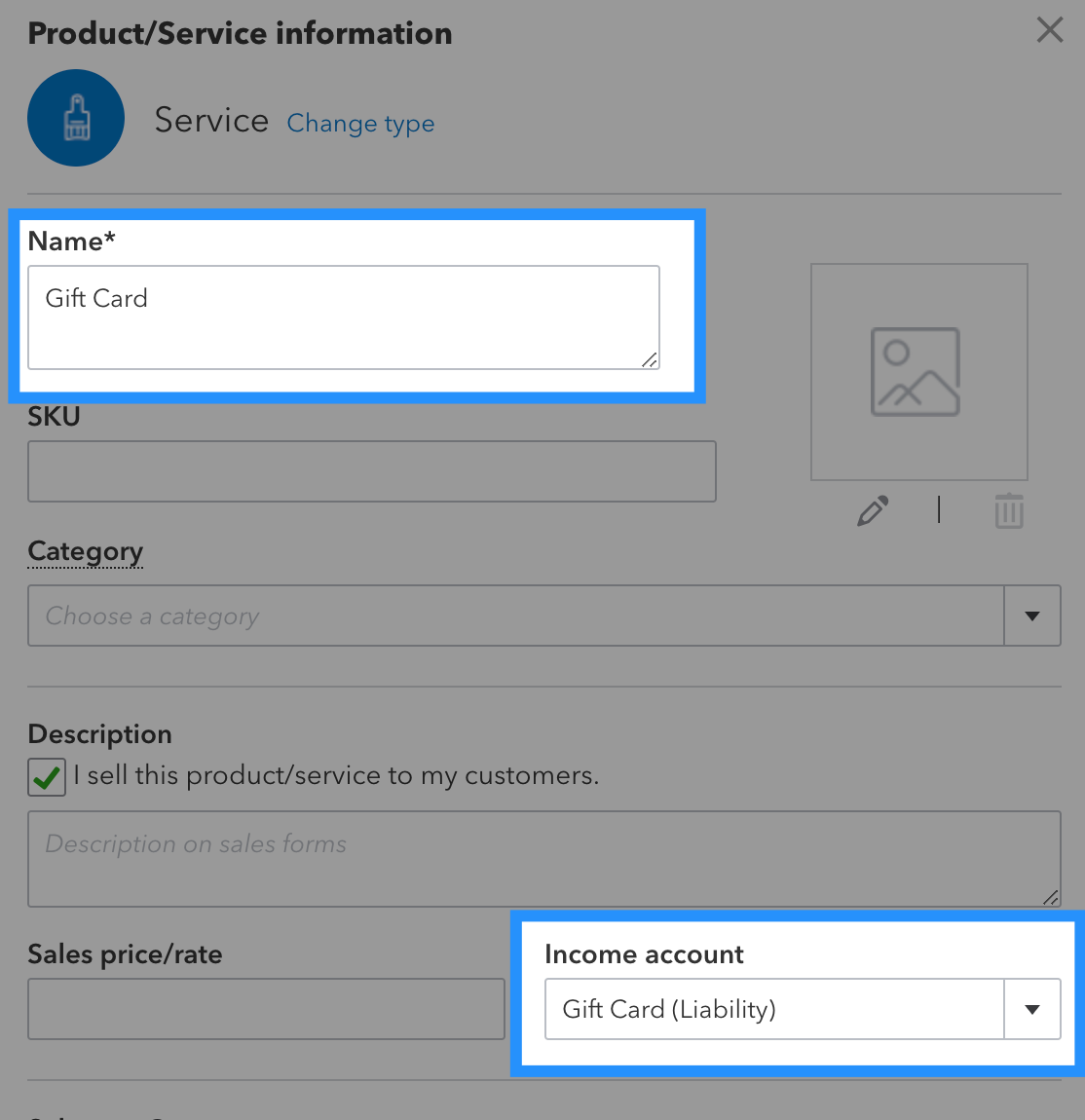
Gift Card Redemptions
When a gift card is used in Shopify to partially or fully pay for an order, MyWorks Sync will include that redemption in the QuickBooks order synced - as a negative line item, using the Gift Card product in QuickBooks.
This simply needs to be set in MyWorks Sync > Settings > Payment Methods - in the Gift Card section on this page.
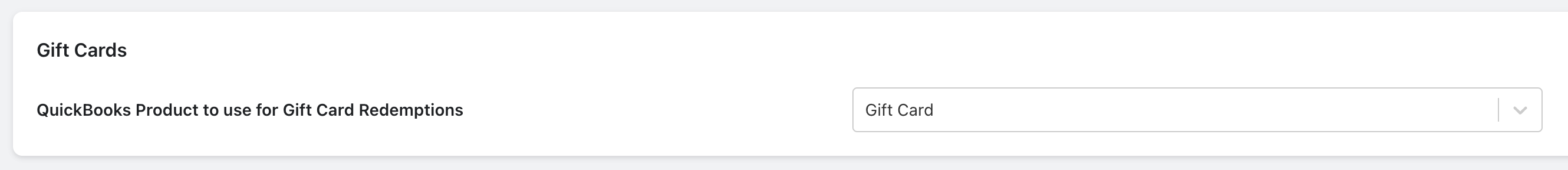
This would ensure the redemption correctly records to the same liability account mentioned above in the QuickBooks order. An example of this in an order in QuickBooks Online is shown below.
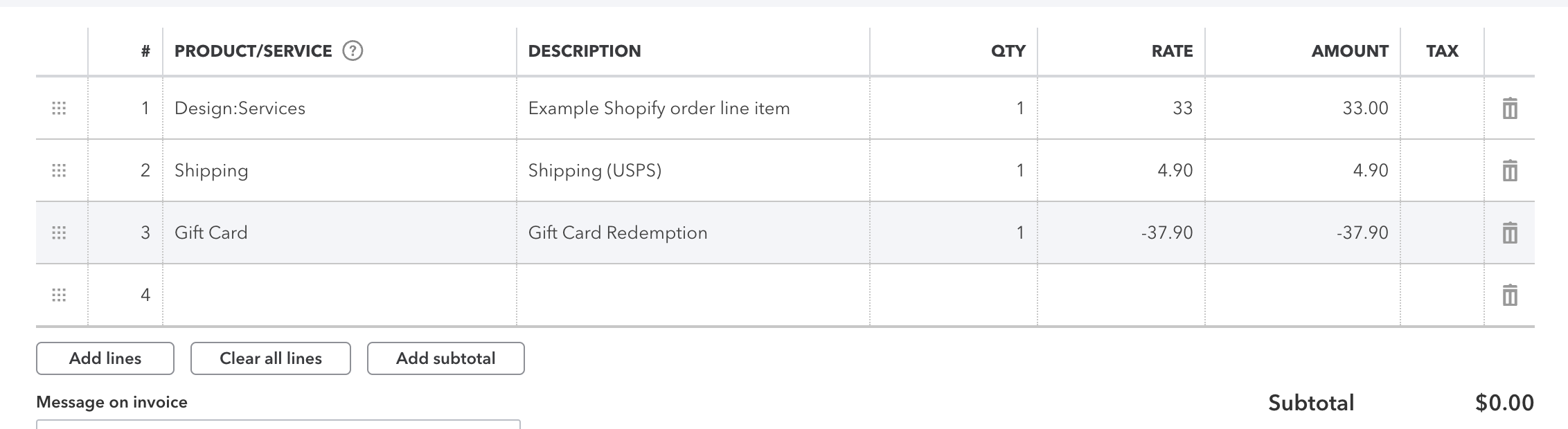
Gift Card Purchases
All that's necessary in MyWorks to accurately track orders where a gift card is purchased is to simply set the gift card item in the above area in MyWorks Sync > Settings > Payment Methods.
Once this has been set, orders where gift cards are purchased would be accurately synced to QuickBooks, recording this revenue in the Gift Card liability account this product is assigned to in QuickBooks.