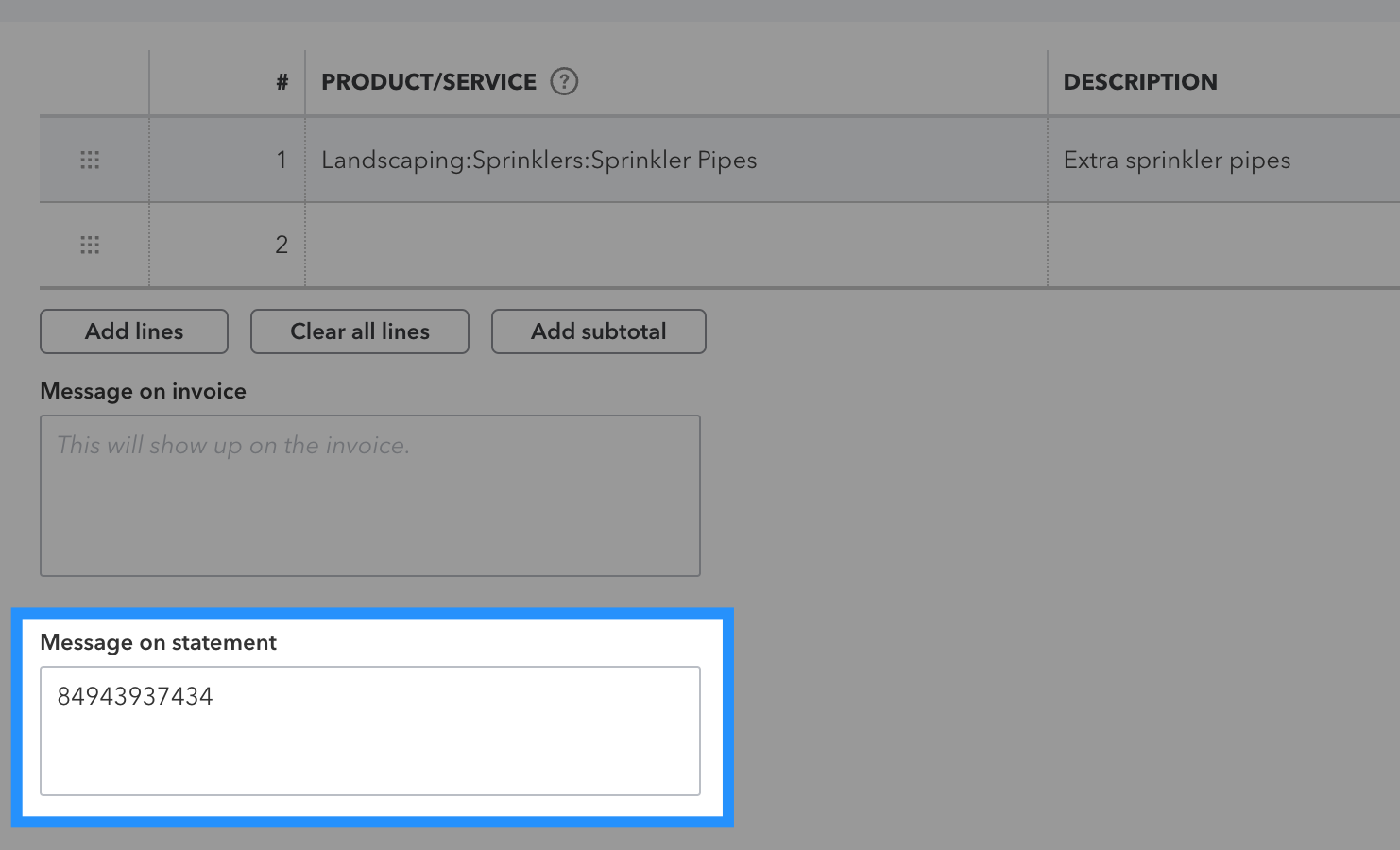If your Shopify orders are not paid in Shopify as they're being placed, but instead being paid at a later point; MyWorks can be helpful in automating this process in several different ways, as we share in this helpful article on unpaid order handling.
This article will focus on one of these approaches: Automatically updating a Shopify order status once a QuickBooks invoice is paid.
Setting up
In MyWorks Sync > Settings > Automatic Sync, enable the “Payment” setting in the lower QuickBooks Online > Shopify area.
Once enabled
Once the above setting is enabled, MyWorks will update unpaid Shopify orders to the status of Paid, when their corresponding invoice in QuickBooks has been marked as fully paid.
The Shopify order will be updated with a transaction for the full amount of the invoice payment in QuickBooks.
- The Shopify Gateway will match the payment method used for the payment in QuickBooks - which can be controlled by mapping a Shopify payment method to a QuickBooks payment method in MyWorks Sync >Settings > Payment Methods.
%20%C2%B7%20Orders%20%C2%B7%202024-1144%20%C2%B7%20Shopify%202025-04-07%20at%202.10.11%20PM.png)
Helpful Information
- This feature will apply to any orders synced after this setting has been enabled.
- The invoice must have been synced to QuickBooks by MyWorks, not manually created.
- The invoice in QuickBooks must be fully paid
When the above setting is enabled, MyWorks will add an identifying value in the “Message on Statement” field in invoices that we sync to QuickBooks, like in the below example. This should not be modified or removed, and this field in QuickBooks can not be used for other data by MyWorks (through our settings or custom field mapping).