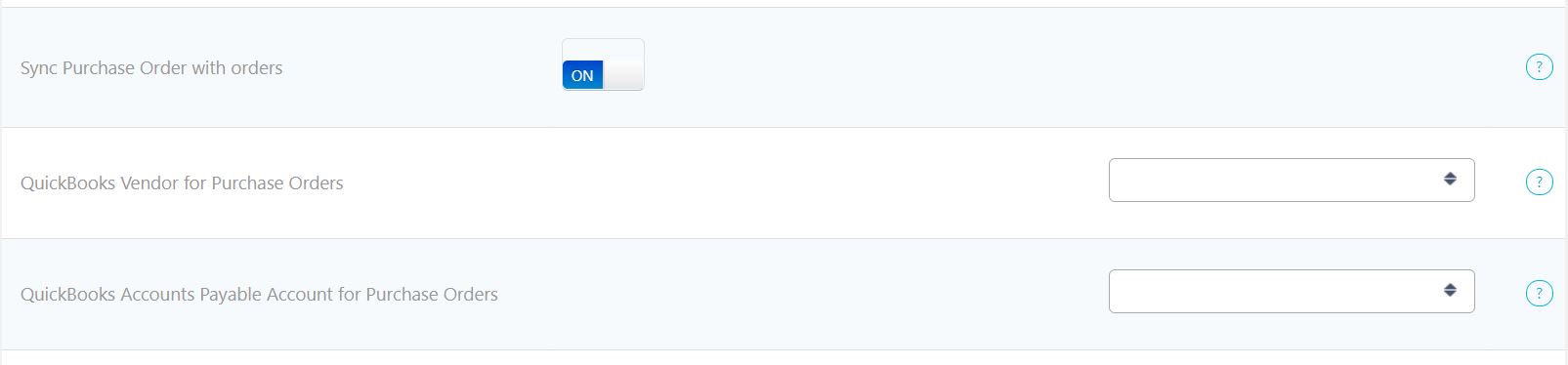A helpful feature in MyWorks Sync for QuickBooks Online is a setting to enable syncing a Purchase Order into QuickBooks at the same time as we sync a WooCommerce order into QuickBooks.
This feature is available to all paid Grow and Scale plan users.
This feature allows you to easily keep QuickBooks up to date with Purchase Orders as you sell items, as we'll automatically sync a purchase order into QuickBooks containing the entire contents of the WooCommerce order.
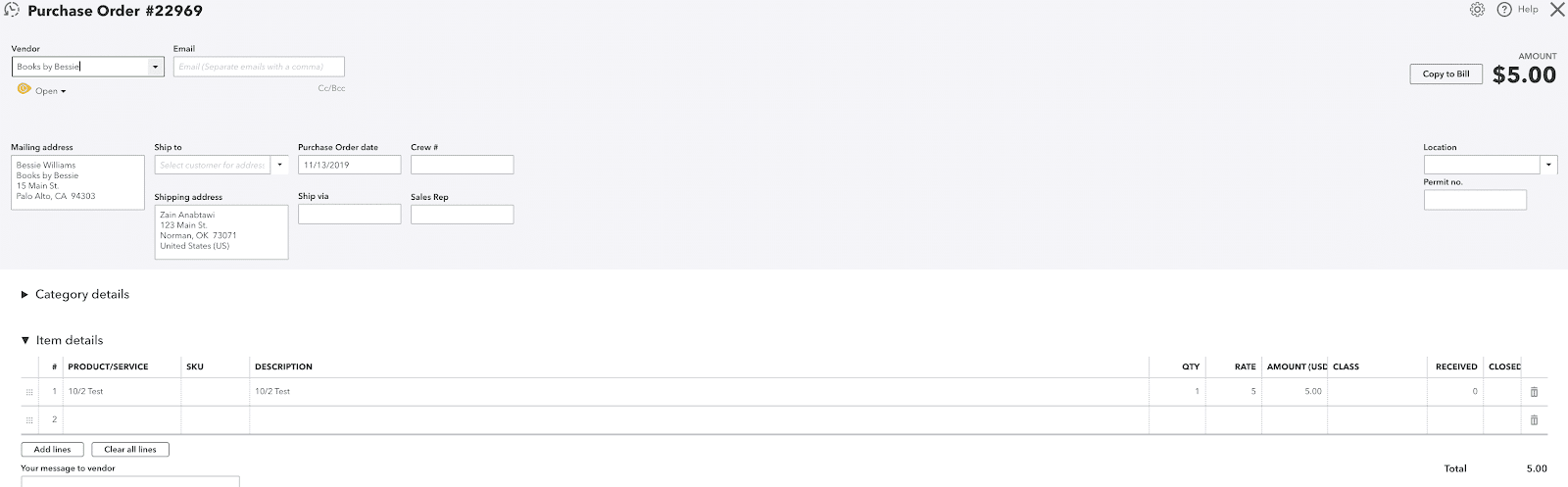
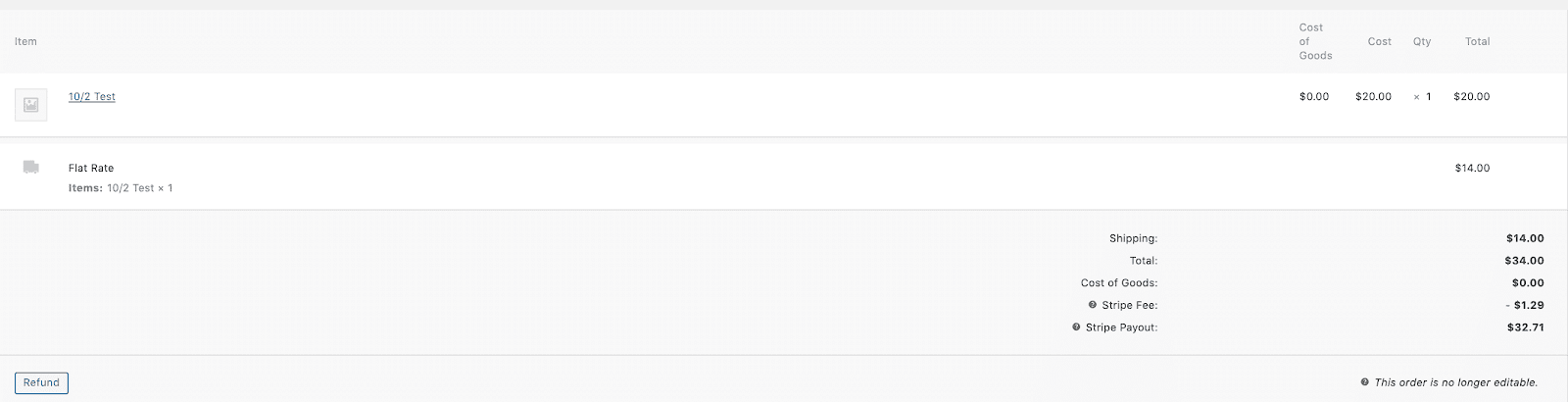
Details
- This setting can be enabled in MyWorks Sync > Settings > Order.
- Once enabled, select both a QuickBooks Vendor and a QuickBooks Accounts Payable Account For purchase orders from the dropdown. Don't forget to click "Save All" at the bottom of the settings page after this is done!
- If the QuickBooks product has a value for the "Cost" field in QuickBooks, we'll use that value when creating the purchase order in QuickBooks - otherwise, the WooCommerce sale price will be used.
- We can currently sync all Purchase Orders into one QuickBooks Vendor. We have plans to expand this in the future.
- Purchase orders will be synced into QuickBooks as the related WooCommerce order is pushed/synced into QuickBooks.